Front Cover Construction 4
Saturday, 29 December 2012
Friday, 21 December 2012
RELOAD LOGO
RELOAD LOGO
 I have come up with the original idea of creating a logo for my title like some other magazines such as RWD Magazine (left) that has the logo of a rewinding symbol which just separates it from the other magazines and makes it unique with its own style. I have come up with the idea of creating a Reloading symbol seeing as my title is called RELOAD. I came up with this idea when constructing my magazine and I noticed the reloading sign in the URL tab on my mac laptop. --------->
I have come up with the original idea of creating a logo for my title like some other magazines such as RWD Magazine (left) that has the logo of a rewinding symbol which just separates it from the other magazines and makes it unique with its own style. I have come up with the idea of creating a Reloading symbol seeing as my title is called RELOAD. I came up with this idea when constructing my magazine and I noticed the reloading sign in the URL tab on my mac laptop. ---------> I thought this would be a good idea to recreate this symbol as the 'O' in my title. I have started making this symbol as you can see in my front page construction above.
I thought this would be a good idea to recreate this symbol as the 'O' in my title. I have started making this symbol as you can see in my front page construction above.Font Research
Font Research

 <-------- These are some of the examples of fonts that I would like to follow the style of when constructing my cover lines on the front of my magazine. The font is similar to the style I will use as it is simple and bold which will not draw attention away from my main headlines which I will have in a different, eye catching font. The Plus sign is a feature I would like to incorporate onto the cover of my magazine as it gives the magazine a unique look instead of saying 'plus'. I also like the idea of putting some text inside a box so it is different from the rest of the fonts and text, also so it stands out a little bit more from the rest. These images are from the TI edition of VIBE Magazine.
<-------- These are some of the examples of fonts that I would like to follow the style of when constructing my cover lines on the front of my magazine. The font is similar to the style I will use as it is simple and bold which will not draw attention away from my main headlines which I will have in a different, eye catching font. The Plus sign is a feature I would like to incorporate onto the cover of my magazine as it gives the magazine a unique look instead of saying 'plus'. I also like the idea of putting some text inside a box so it is different from the rest of the fonts and text, also so it stands out a little bit more from the rest. These images are from the TI edition of VIBE Magazine.
In my font research I aim to decide on the types of fonts I wish to use on my front cover of my magazine. To do this I will need to look at various magazines that fit in with the genre of my magazine such as VIBE and RWD Magazine which can both be associated to the urban genre that I am following. I am going to look at some of the styles of typography and fonts used on the magazines I have analysed.

 <-------- These are some of the examples of fonts that I would like to follow the style of when constructing my cover lines on the front of my magazine. The font is similar to the style I will use as it is simple and bold which will not draw attention away from my main headlines which I will have in a different, eye catching font. The Plus sign is a feature I would like to incorporate onto the cover of my magazine as it gives the magazine a unique look instead of saying 'plus'. I also like the idea of putting some text inside a box so it is different from the rest of the fonts and text, also so it stands out a little bit more from the rest. These images are from the TI edition of VIBE Magazine.
<-------- These are some of the examples of fonts that I would like to follow the style of when constructing my cover lines on the front of my magazine. The font is similar to the style I will use as it is simple and bold which will not draw attention away from my main headlines which I will have in a different, eye catching font. The Plus sign is a feature I would like to incorporate onto the cover of my magazine as it gives the magazine a unique look instead of saying 'plus'. I also like the idea of putting some text inside a box so it is different from the rest of the fonts and text, also so it stands out a little bit more from the rest. These images are from the TI edition of VIBE Magazine.Magazine Analysis 3

General
- The company that produces the magazine is VIBE.
- The target audience is around 16-25 for people that are interested in the urban/rap genre of music as most of their information and models on the covers are urban rappers.
- It costs £3.99 which is around the average cost of most music magazines.
- It has been published monthly since 1993, however it was shut down in 2009 but the founder Quincy Jones insisted she would keep the magazine alive as an online publication.
- As of June 30, 2012, Vibe had a circulation of 300,943, of which 202,439 was paid, and 98,504 was non paid.
The Cover
- The title/name of the magazine is called 'VIBE'. Originally, the publication had been called Volume before co-founding editor, Scott Poulson-Bryant gave it the name Vibe. Vibe is a very dominant and simple name but it gives people an insight to the genre of the magazine as the people who use the terminology like 'vibe' are associated with urban and hip hop.
- The masthead/title logo is bold and stands out as probably the second most eye catching feature on the front cover because the model has to dominate the page. The use of bright red makes it stand out distinctively. Part of the masthead is covered up by the models head which could suggest the company are very confident that people already know the name of their magazine as it is such a well know magazine.
- The magazine doesn't have a specific slogan or strap line, however it says at the top "All that was cool, crazy and crass". This headline at the top is basically summing up the year of 2010 and giving a brief insight/description to white happened in that year.
- The main image on the front cover is of TI and he is a rapper which immediately ensures the customer what the genre of the magazine is. The posture and look that TI is giving is very intriguing, as he looking directly at the camera when the photo was taken. The way his hands are grasped together gives him a very stern, bold look. The lighting effects on TI's face and his shoulders are very effective as it look as if the camera shot has had some artificial light shining onto his face and shoulders.
- There are no other images on the front cover which benefits the main image as there are no distractions when people are drawn to the magazine. The main image dominates the cover and there are no other images to look at, only the cover lines and title.
- The content that is promoted by the cover lines is an exclusive interview with TI, News about Jay-Z's New York Takeover, Keri Hilson being a 'bad girl' and the miseducation of Waka Flocka Flame. Plus they are promoting free giveaways inside the magazine.
- The typefaces (fonts) used are simple but effective as the colours of the fonts are white and red which stand out well on a blue background and they compliment each other as well. The sizes of the fonts vary which makes it more interesting to look at, also the fonts that are bigger than others are made bigger so they stand out more. Some fonts are bold and some are regular which they use to make the more important headline stand out.
- The language features and devices I can identify on the cover of the magazine are quite informal which fits in with the genre and style of the magazine, which is urban/rap. The way the cover lines are used in various text sizes and colours are effective as they draw the customer's eye to the headlines.
- VIBE does follow the same style/trend as other magazines such as RAP UP and RWD magazine, however VIBE have their own style but are only associated with the other magazines because of the genre that they all fall under.
Thursday, 20 December 2012
Cover Lines Planning
Cover Lines Planning
Title- RELOAD
Featuring Artists- Main Artist Exclusive
Interview- Connor Stevens Wiley
Devlin
Giggs Quote from Connor Stevens
Ellie Goulding
Nicki Minaj " "
Boy Better Know Main Image
Wretch 32
Yasmin
Example
Calvin
Maverick Sabre
Interview with a famous artist- 50 biggest tunes right now!
Either Professor Green or Example
Barcode
QR Code
Website Who is the greatest rapper ever?
You decide
Date Issue
Header- Music Style Sport TV News Film Gaming
Sunday, 16 December 2012
Magazine Colours and Cover Lines Research
Magazine Colours and Cover Lines Research
The colours I am aiming for on my front cover of my Magazine are similar to the two magazines on show here. Because of the blue baseball jacket my model is wearing it would be a good idea to match the blue jacket with a blue background. The model in this magazine is also wearing blue clothing which blends in with the background. In my research I have found that most magazines use red throughout the magazine as it makes text stand out more. I am going to use the colour scheme of red, white, blue and black throughout the magazine on my front cover, contents page and double page spread. The mix of red blue and white look really effective when put together. I am going to use this mix of colours on the front of my magazine.
This edition of RWD Magazine also follows the same colour scheme as I wish to incorporate into my front cover. The mix of blue red and white really complements the model and is easy to read. I am going to make my title with a red font however leaving the 'O' in white as it will have a logo of a reload sign, following the name of my title. The type of blue I want to use for my background is a dark turquoise colour which makes the white and red text more appealing and noticeable. The cover lines on this edition of RWD magazine is more likely the style and shapeI would follow rather than the magazine above, simply because my model is roughly the same size as the model on the RWD magazine front cover. I am going to write the list of artist names featuring inside my magazine plus an exclusive with a famous artist. I will include some features from the VIBE magazine above such as the barcode, a header at the top of the page above the title and some quotes from artists. The types of cover lines I have looked at to use on my front cover are again, similar to this magazine as they use aligned, straight edged cover lines.
Thursday, 13 December 2012
Front Cover Construction 3

Another change I wanted to make to my front cover was the background. I wanted to change it to white as I feel it would look better. All I did to change the background was to go to the fill paint bucket tool and select the background as the colour on my gradient was already white. The paint bucket tool is on the tool bar on the left. (below)

 As you can see the title has now got a slight reflection and I decided it was not quite right. Therefore I made the opacity higher to make it seem like a more realistic reflection so you can't see it as well. To do this I simply went to the tool in the bottom right corner and used the slider to turn up the opacity (below) until I was happy with it. I ended up having the opacity at 80%.
As you can see the title has now got a slight reflection and I decided it was not quite right. Therefore I made the opacity higher to make it seem like a more realistic reflection so you can't see it as well. To do this I simply went to the tool in the bottom right corner and used the slider to turn up the opacity (below) until I was happy with it. I ended up having the opacity at 80%. Furthermore, the gradient tool was selected so I then clicked where I wanted the reflection on the second title to stop and dragged down from the middle of the two titles.


Now I had a layer mask on the second title I selected the gradient tool which will give it a reflective effect. I selected it on the tool bar on the left.
 I then needed to create a layer mask (below) to edit the actual gradient and opacity of the vertically flipped second title. So I went down into the bottom right hand corner and clicked on the icon that looks like a small camera and as you can see on the image it is highlighted in a yellow box.
I then needed to create a layer mask (below) to edit the actual gradient and opacity of the vertically flipped second title. So I went down into the bottom right hand corner and clicked on the icon that looks like a small camera and as you can see on the image it is highlighted in a yellow box.Next, I flipped the second title vertically to make it the opposite way round to the original title just like a reflection would be. I did this by right clicking on the second title and then clicking flip vertical.
Continuing on, I next wanted to add some effects to my title. I wanted to create a reflection effect. To do I started by clicking duplicate layer to create two of the same title. I did this by right clicking on the title that is in the bar in the bottom right corner and it comes up with a tab and I then clicked duplicate layer which is highlighted in the image.
FRONT COVER CONSTRUCTION 3
Front Cover Construction 2
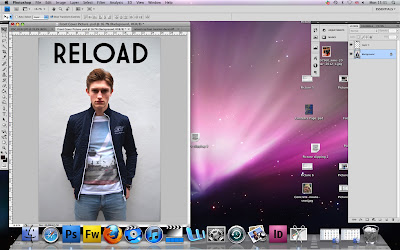 As you can see now the title is inserted above my models head.
As you can see now the title is inserted above my models head.The title is simple at the moment but later on I will be adding colour and some effects to make it stand out more and seem more interesting to customers. I wanted the font to be positioned above the models head as this is what most of the magazines do, which I found out when researching into the music magazine market.

The title was inserted into a new page and all I had to do was to click on the title and drag it into my other page where I already had my model. I had to hold it down onto the other page for a few seconds before it transferred into the other page. Once is transferred I kept holding down on the mouse and dragged it into the position I wanted it to be placed.
After I had finished editing my model, I decided to insert my title that I got from the website www.dafont.com where you can type in the name of your title and choose the font you want. I went for a simple but bold font which is what Vibe and RWD magazine have on their front page as I found out in my research. To open the title I had already saved it so all I had to do was go to File -----> Open then search for my font, click on it and press open.

This screen grab is after I had finished using the spot healing brush and as you can see the two images are different if you look closely you can see there are no imperfections on my models face or neck.


Continuing on from my last development of editing my front cover I now
wanted to clear up any imperfections on my models face such as spots,
blemishes or uneven areas. To do this I used the spot healing tool
(above) selected on the tool bar on the left. I made the tool size 15 which is
relatively small and patched up any spots or imperfections I could see
on his face
FRONT COVER CONSTRUCTION 2
Wednesday, 12 December 2012
Front Cover Construction

 Now that the brightness and contrast levels were apparent I was able to
select the amount of brightness and the levels of contrast I wanted to
apply to my model. I selected the brightness to 20 and the contrast to
30 which highlighted his face more and revealed the brighter colours in
his clothes. This makes the model stand out more on my front cover,
which is how NME and Q magazine have their models on the cover, looking
back at my research.
Now that the brightness and contrast levels were apparent I was able to
select the amount of brightness and the levels of contrast I wanted to
apply to my model. I selected the brightness to 20 and the contrast to
30 which highlighted his face more and revealed the brighter colours in
his clothes. This makes the model stand out more on my front cover,
which is how NME and Q magazine have their models on the cover, looking
back at my research.Next, I wanted to actually edit the body of my model. I wanted to enhance the colour and brightness on his clothing and face so I went to Image ------> Adjustments -------> Brightness and Contrast. Once I had selected what I wanted I was able to then change it and play around with how I wanted it to look until I decided I was pleased with the outcome.


Once I had selected his body and all the features that I wanted to edit, I went to select --------> inverse because at this point I was selecting everything apart from the figure of the body. Clicking on inverse selects the figure of the body and this is the only part that is currently selected. This would now enable me to edit the body without changing anything in the background.

This is the first part of editing my model, I cut his figure/body out with the quick selection tool (below) by dragging around his body and zooming in to make sure I correctly selected the parts I wanted. In certain areas It was harder to select around the body as they are a similar colour to the background and it doesn't pick up the colour as well on Photoshop. So I had to zoom in closer and accurately select the parts I wanted.
This is a screen grab of my original picture of my model for my front cover that I am using. I am going to start making my front cover of my magazine, on Photoshop, from here and this is the starting point. I am going to create a very urban look to the cover of my magazine including urban fonts and maybe some slang.
FRONT COVER CONSTRUCTION
Sunday, 9 December 2012
Final Front Cover Photo
Final Front Cover Photo

I have decided to use this photo for my front cover because I like the clothes he is wearing and the posture he is standing in. I have edited this picture in Photoshop to take away any imperfections and I have turned the contrast and brightness up slightly to give him a more enhanced look when standing out on the front cover of my magazine. I aim to select his body and put the figure on either a white or black background, with cover lines wrapped around his body depending on the colour of the background. I am going to maybe have the title above his head but I am not decided yet on weather to put the title slightly behind his head as this is what the magazines do in my Magazine Genre Inspiration. The colours of font and for the title of my magazine are maybe going to be blue, black and white as I have researched that the house style of magazines I am following mostly have three colours that flow without the magazine, also these colours in the text and title are usually found on the clothes of the model so that the unified house style all fits in together.
Subscribe to:
Comments (Atom)










